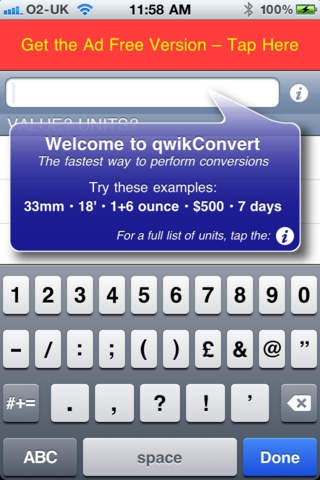qwikConvert - FREE Fast Unit Convert 1.5
Free Version
Publisher Description
Instantly convert dozens of different units! With qwikConvert, simply enter the amount and the units you want to convert (e.g. 3 meters) and you will instantly see it converted into other units - without having to specify which one you need. Simply scroll down the list to see your measurement translated: 3.28 yards, 9.84 feet, 0.002 miles, and so on. Most converters make you select the unit you're converting from, then the unit you are converting to, and then you can enter the amount you want to convert. By converting into a number of other units as soon as you've entered your measurement, qwikConvert gives you your answer in a fraction of the time. qwikConvert is fast and easy to use, with (hideable) help prompts, and also includes a full user guide within the App! Key Features ************** - Instantly convert dozens of units - Identify units by abbreviation, symbol or name - Live Maths: convert from numbers or mathematical expressions (e.g. convert from (40+27)*1.2); also simply type lists of numbers to add them together - Fixed Currency Rates: when traveling, you can fix currencies to the rate you actually paid, overriding the live rates - Conversions are biased to your country ($ means US$ for Americans and CAD$ for Canadians) - Swap units with a simple tab - Live daily currency updates download when you need them - Currency conversions work without an internet connection - User Guide built into the app, with access to all the units Special Features ***************** qwikConvert has a built-in calculator, a feature we call Live Maths, type numbers with +-*/ signs to calculate a number to convert, whether you're adding sales tax or postage to a foreign currency, calculating cooking hours based on the weight of meat, or totaling a list of meaurements ready for conversion into another unit. Using qwikConvert for currency conversions you will always use a live rate when connected to the internet. However, if you're travelling you can fix the conversion rate to the amount you actually paid for your foreign money, so you know exactly how much you are spending - even if the rate changes while you're away! qwikConvert also knows where you live (via your system settings, NOT via GPS) - so if you live in the US $ will mean US dollars, if you live in Australia or Canada it will mean your local currency. UK users converting pints and gallons will also easily see past US weights and measures, whilst US users will see UK measures clearly labelled. ---- This FREE version of qwikConvert is paid for by an iAd banner - download the full price version from the App Store - it has no advertisements, and a nicer icon! ---- qwikConvert is also a popular Dashboard widget for Mac OS X - download for free from ben-robinson.com
Requires iOS 4.0 or later. Compatible with iPhone, iPad, and iPod touch.
About qwikConvert - FREE Fast Unit Convert
qwikConvert - FREE Fast Unit Convert is a free app for iOS published in the System Maintenance list of apps, part of System Utilities.
The company that develops qwikConvert - FREE Fast Unit Convert is Ben Robinson. The latest version released by its developer is 1.5.
To install qwikConvert - FREE Fast Unit Convert on your iOS device, just click the green Continue To App button above to start the installation process. The app is listed on our website since 2011-03-16 and was downloaded 10 times. We have already checked if the download link is safe, however for your own protection we recommend that you scan the downloaded app with your antivirus. Your antivirus may detect the qwikConvert - FREE Fast Unit Convert as malware if the download link is broken.
How to install qwikConvert - FREE Fast Unit Convert on your iOS device:
- Click on the Continue To App button on our website. This will redirect you to the App Store.
- Once the qwikConvert - FREE Fast Unit Convert is shown in the iTunes listing of your iOS device, you can start its download and installation. Tap on the GET button to the right of the app to start downloading it.
- If you are not logged-in the iOS appstore app, you'll be prompted for your your Apple ID and/or password.
- After qwikConvert - FREE Fast Unit Convert is downloaded, you'll see an INSTALL button to the right. Tap on it to start the actual installation of the iOS app.
- Once installation is finished you can tap on the OPEN button to start it. Its icon will also be added to your device home screen.